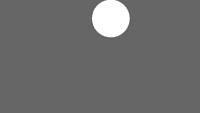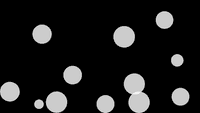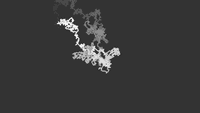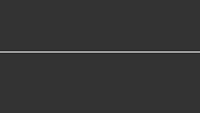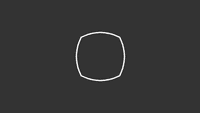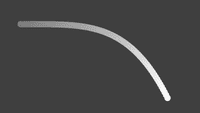Examples+
Circle Collision with Swapping Velocities
by Ira Greenberg
Based on Keith Peter's Solution in Foundation Actionscript Animation: Making Things Move!
Highlighted Features
/**
* Circle Collision with Swapping Velocities
* by Ira Greenberg.
*
* Based on Keith Peter's Solution in
* Foundation Actionscript Animation: Making Things Move!
*/
Ball[] balls = {
new Ball(100, 400, 20),
new Ball(700, 400, 80)
};
void setup() {
size(640, 360);
}
void draw() {
background(51);
for (Ball b : balls) {
b.update();
b.display();
b.checkBoundaryCollision();
}
balls[0].checkCollision(balls[1]);
}
class Ball {
PVector position;
PVector velocity;
float radius, m;
Ball(float x, float y, float r_) {
position = new PVector(x, y);
velocity = PVector.random2D();
velocity.mult(3);
radius = r_;
m = radius*.1;
}
void update() {
position.add(velocity);
}
void checkBoundaryCollision() {
if (position.x > width-radius) {
position.x = width-radius;
velocity.x *= -1;
} else if (position.x < radius) {
position.x = radius;
velocity.x *= -1;
} else if (position.y > height-radius) {
position.y = height-radius;
velocity.y *= -1;
} else if (position.y < radius) {
position.y = radius;
velocity.y *= -1;
}
}
void checkCollision(Ball other) {
// Get distances between the balls components
PVector distanceVect = PVector.sub(other.position, position);
// Calculate magnitude of the vector separating the balls
float distanceVectMag = distanceVect.mag();
// Minimum distance before they are touching
float minDistance = radius + other.radius;
if (distanceVectMag < minDistance) {
float distanceCorrection = (minDistance-distanceVectMag)/2.0;
PVector d = distanceVect.copy();
PVector correctionVector = d.normalize().mult(distanceCorrection);
other.position.add(correctionVector);
position.sub(correctionVector);
// get angle of distanceVect
float theta = distanceVect.heading();
// precalculate trig values
float sine = sin(theta);
float cosine = cos(theta);
/* bTemp will hold rotated ball positions. You
just need to worry about bTemp[1] position*/
PVector[] bTemp = {
new PVector(), new PVector()
};
/* this ball's position is relative to the other
so you can use the vector between them (bVect) as the
reference point in the rotation expressions.
bTemp[0].position.x and bTemp[0].position.y will initialize
automatically to 0.0, which is what you want
since b[1] will rotate around b[0] */
bTemp[1].x = cosine * distanceVect.x + sine * distanceVect.y;
bTemp[1].y = cosine * distanceVect.y - sine * distanceVect.x;
// rotate Temporary velocities
PVector[] vTemp = {
new PVector(), new PVector()
};
vTemp[0].x = cosine * velocity.x + sine * velocity.y;
vTemp[0].y = cosine * velocity.y - sine * velocity.x;
vTemp[1].x = cosine * other.velocity.x + sine * other.velocity.y;
vTemp[1].y = cosine * other.velocity.y - sine * other.velocity.x;
/* Now that velocities are rotated, you can use 1D
conservation of momentum equations to calculate
the final velocity along the x-axis. */
PVector[] vFinal = {
new PVector(), new PVector()
};
// final rotated velocity for b[0]
vFinal[0].x = ((m - other.m) * vTemp[0].x + 2 * other.m * vTemp[1].x) / (m + other.m);
vFinal[0].y = vTemp[0].y;
// final rotated velocity for b[0]
vFinal[1].x = ((other.m - m) * vTemp[1].x + 2 * m * vTemp[0].x) / (m + other.m);
vFinal[1].y = vTemp[1].y;
// hack to avoid clumping
bTemp[0].x += vFinal[0].x;
bTemp[1].x += vFinal[1].x;
/* Rotate ball positions and velocities back
Reverse signs in trig expressions to rotate
in the opposite direction */
// rotate balls
PVector[] bFinal = {
new PVector(), new PVector()
};
bFinal[0].x = cosine * bTemp[0].x - sine * bTemp[0].y;
bFinal[0].y = cosine * bTemp[0].y + sine * bTemp[0].x;
bFinal[1].x = cosine * bTemp[1].x - sine * bTemp[1].y;
bFinal[1].y = cosine * bTemp[1].y + sine * bTemp[1].x;
// update balls to screen position
other.position.x = position.x + bFinal[1].x;
other.position.y = position.y + bFinal[1].y;
position.add(bFinal[0]);
// update velocities
velocity.x = cosine * vFinal[0].x - sine * vFinal[0].y;
velocity.y = cosine * vFinal[0].y + sine * vFinal[0].x;
other.velocity.x = cosine * vFinal[1].x - sine * vFinal[1].y;
other.velocity.y = cosine * vFinal[1].y + sine * vFinal[1].x;
}
}
void display() {
noStroke();
fill(204);
ellipse(position.x, position.y, radius*2, radius*2);
}
}Related Examples
This example is for Processing 4+. If you have a previous version, use the examples included with your software. If you see any errors or have suggestions, please let us know.